While this post is being published, I am resting on the beach in a Fiji resort and have probably forgotten about computers, internet, R&D, and anything other than R&R.
How do I enjoy a vacation in Fiji while still keeping my “one post per week” rule? I use WordPress excellent Schedule build-in mechanisms. Here is how you can do it too –
In the top left part of the “Add New Post” page, you will find a publish section:
Click on the edit next to the publish immediately, and set the date to the date you want your post to be published:
Now, notice that the Publish button has turned into Schedule button:
Clicking on the Schedule button will schedule your post and you can start planning your next vacation.
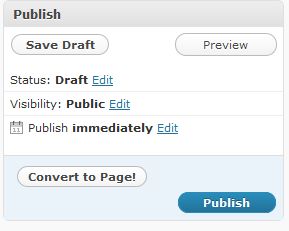
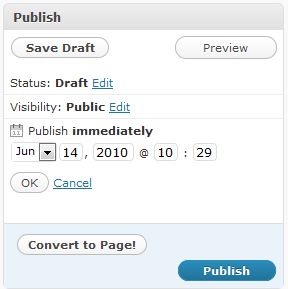
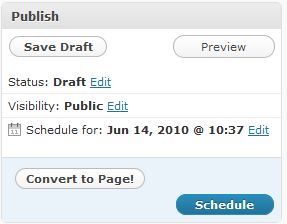





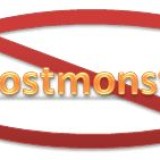

Funny post, have a good one in Fiji