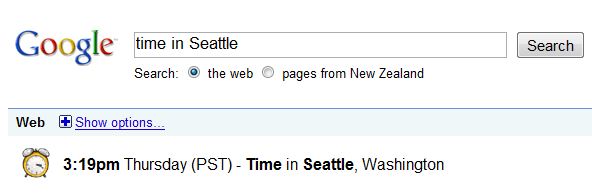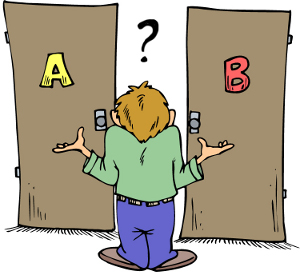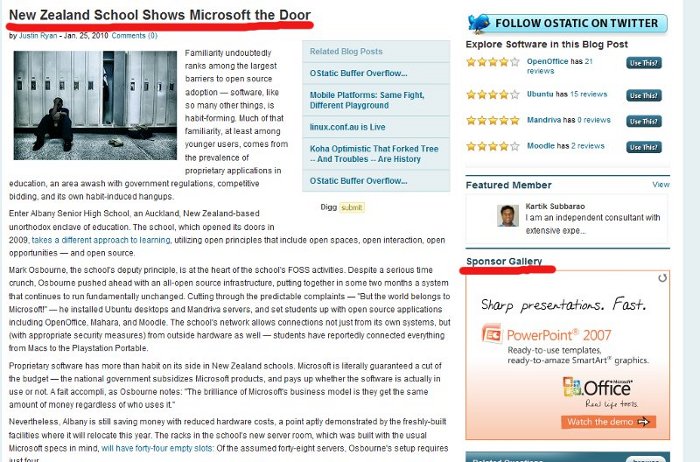Sometimes you need to enable silent (implicit) login for your users. A good example of this would be this – after a registration process, you would want to automatically login the user, rather then having him retype the user name and password.
In CakePHP there is a simple method in the Auth components that lets you login on the user’s behave.
Here is how it is done:
// assuming $password is the clear text password
$this->data["User"]["password"] = $this->Auth->password($password);
$this->data["User"]["username"] = $username;
// do the login
$login = $this->Auth->login($this->data);
// $login is true is login went well.
// now we can redirect the user to any page:
if($login){
$this->redirect(array('controller' => "anycontroller",
'action' => "any_secure_action", null));
}
This will be implemented in the next CakeOTP release.