The World First Ever HTML5 Advertisement
We all love new technology, its event better when it is open and standard. But getting your feet wet and actually using the new technology? and in production? and where there is money involved?...
Startups & Software – Simple, Open and Pragmatic.
We all love new technology, its event better when it is open and standard. But getting your feet wet and actually using the new technology? and in production? and where there is money involved?...
HTML5 rocks! It even says so in this (highly recommended) great web tutorial, but there are still a lot of browsers out there, that still do not support HTML5, or some of it’s features....
Everybody is talking cloud – every startup I meet, every CTO I work with, and all the software vendors are now cloud-oriented. But when it comes to implementation it is a different story all...
I just released an Android version of my Cats Idol pet project – it lets you browse through photos of cats submitted by other people, rate the cats, and set the photos as your Android wallpaper....
The market is now buzzing with Clouds, it seems that everywhere you go in the hi-tech industry you see cloud application, cloud conferences and cloud offerings. I was Asked by some friends – What...
After 4 years of suffering and apologising to my clients about hostmonster’s downtime, I am moving my sites out of there, and I am leaving Hostmonster for good. In this article I will explain...
Let’s face it- old browsers are a pain in the rear. Browsers like FireFox 2 and Internet Explorer 6 do not behave like modern browsers. They do not render HTML in the same way...
There are a lot of good WordPress themes out there and a lot of deprecated ones too. In my pursuit for a great WordPress theme I went over hundreds of themes. I finally came...
Real estate on your web page could be as important as real estate in real life. You got very little space on your client screen and need to use every inch (or pixels). Errors and messages take up valuable space that could be better used for more important things.
That is why Gritter is a great JQuery plugin – it saves real estate on your page by showing alerts, messages and errors in a floating bubble way, that is both informative and (because you can configure Gritter to fade away after a few seconds) non intrusive:
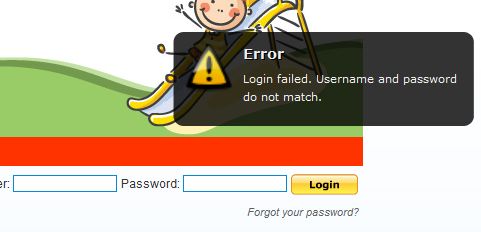
This image was taken from one of our new site’s design, we decided to use Gritter instead of putting the errors and notification inline.

IPWEditor provides easy in-place editing for Web pages with a layer of WYSIWYG. It allows you to seamlessly replace text on Web pages with inputs for on-the-spot editing.
Up until now IPWEditor did not support TinyMCE advance settings, due to a minor bug found and resolved by the community.
This release incorporates this bug fix and adds additional documentation around the ‘cancel’ functionality.