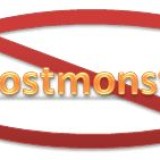Category: Tips
Apache Crashes on Windows – Check Your Ports
 Apache is one of the most popular web servers in the market today. It usually runs on Linux-based machines but lately there are more and more deployments, for development as well as other reasons, of Apache on Windows. Nowadays, running Apache web server on Windows is very common for PHP developers. Many developers develop their PHP application on their home windows or Mac and deploy to a remote Linux server.
Apache is one of the most popular web servers in the market today. It usually runs on Linux-based machines but lately there are more and more deployments, for development as well as other reasons, of Apache on Windows. Nowadays, running Apache web server on Windows is very common for PHP developers. Many developers develop their PHP application on their home windows or Mac and deploy to a remote Linux server.
How to Get Free Open Source Photos for Your Website and Presentations

Visuals aids such as photos, are very important because they help you pass information and feelings, attract attention, maintain concentration, and help explain abstract concepts. Most professional presenters use photos and other images in their presentation. I personally find that the audience is better tuned when I present images than words.
The problem is that most images cost money – most photographers want you to pay royalties for the images you use.
Lucky enough, there are many images released under an open source license called creative commons
Save Money on Your Web Host with HostMate

The cost of common shared hosting starts at 3$-10$ per month. While this is a cost many can afford, there are many out there that find it hard to spend 120$/year. Well, in the past 4 years I have used the idea of hostMates very successfully, saving money and learning from my mates.
Please note: HostMate is an idea, best practice if you want. It is not a product or a service, although someone might want to provide this service.
Make money blogging by making blogging a part of your job description
 I have been making money blogging. A lot of money blogging. In the last 5 years I have calculated that I have earned above 70,000 USD in blogging alone. And I have managed to do so very easily and without marketing or any other related costs. The money was guaranteed every month and I got free editing and proofing services.
I have been making money blogging. A lot of money blogging. In the last 5 years I have calculated that I have earned above 70,000 USD in blogging alone. And I have managed to do so very easily and without marketing or any other related costs. The money was guaranteed every month and I got free editing and proofing services.
Here is my simple secret.
I have made Blogging a part of my job description. In the last 5 years I have been working for an open source company with only 20 employees, and for the one of the biggest and most profitable hi-tech companies in the world, with more than 80,000 employees worldwide. And they both paid me to blog as part of my job.
And you can do it too:
Will Oracle kill Java and MySQL?
Oracle is going to buy Sun and control Java and MYSQL.1
 2
2
In an interesting post in ZDNET ,Mr Shuttleworth, the founder of Ubuntu is claimed to state that:
“.. he doesn’t seem too worried that the proprietary software company will kill Sun’s open source Java, OpenSolaris and MySQL jewels, in spite of Oracle’s hold on the database market.”
I am not sure I completely share his optimism. I am not so much worried about Java, there is no competition there. But think of it -If you were Oracle’s CEO, You just got the chance to kill the number one competitor product- Wouldn’t you want to kill MySQL?
Effective Development Environments – Development, Test, Staging/Pre-prod and Production Environments.
The following happens in many software projects –
At start, it seems you only need one environment for your web application, well, at most two:
One development environment (AKA your PC) and one server.
But as time pass, you find you need additional environments:
The clients might want their own testing environment, sometimes you need to have a pre-production environment or a staging environment, so business managers can approve the ongoing content as well as look & feel.
Do you really need these environments? What are these environment good for?
Here is a short description of some of the more popular environments and their purpose.
How to do cross browser sanity testing in less than 5 minutes for free
Cross browser, cross operating system testing is a costly and tedious task. Most often we test our web application on the Internet Explorer and Fire Fox installed on our machine and hope for the best. In big projects with rigid compliance requirements we test the major operating systems (Apple, Windows and sometimes a popular Linux distribution) with the major Browsers. The underline assumption is that this covers 99.x% of the population and we are happy with that. But what if we could, without additional cost, see how our web site looks like in many operating systems and multiple browsers?
10 ways to spot a good software consultant

How do you spot a good software consultant? A good software consultant could be the key for your business success and bad consultants could be very damaging and counterproductive. Here are 10 cummulative ways to spot a good software consultant (can also be read as – 10 tips for the good software consultant)
He == he | she
1) He will listen to you very carefully
A good consultant knows that we were born to this world with one mouth and two ears and there is a good reason for that ratio.
How to: Adding wildcard pages to robots.txt
Sometimes we want to exclude a page from search engines. For example, repetitive pages that might lead to page rank penalties.
If you want to exclude pages with a specific name from several locations in your site – for example you might have a comments.php or a help.php in multiple parts of your site, and you want to hide it from search engines, you need to modify robots.txt.
Here is how you do it:
1) Create or edit robots.txt in the root of your site
 I have recently upgraded my
I have recently upgraded my